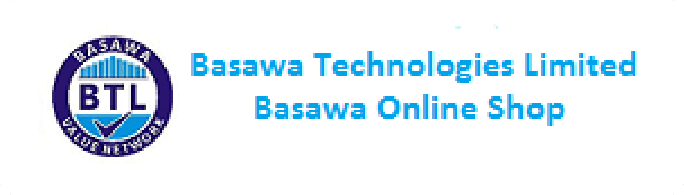STANDARD FEATURES
• 6 ips maximum print speed
• ZPL II® and EPL2™ programming languages
• Connectivity: USB 2.0, USB Host. ZD420c
also includes Bluetooth Low Energy
• OpenACCESS™ design for easy media loading
• 203 dpi print resolution (8 dots/mm)
• 4.09” (104 mm) print width
• Direct thermal and thermal transfer printing
of barcodes, text and graphics
• 512 MB of Flash memory
• 256 MB SDRAM
• Head-up sensor
• Multi-position transmissive and full-width
reflective sensor
• 5” outside diameter media capability
• Fan-fold media feed slot
• Link-OS®-enabled
• Print Touch -enabled (standard on ribbon
cartridge model only). Included on ZD420t
with thernet or dual-Wireless SKUs only.
• Unicode compliant for multi-language printing
• 16 resident expandable ZPL II® bitmap fonts
• Two resident scalable ZPL fonts
• Multiple DOS and Windows® codepage
support
• Windows drivers
• Printer utilities
• Linear & 2-D barcode symbologies
• ENERGY STAR® Certified, meets Energy
Efficiency Level VI
OPTIONAL FEATURES
• 300 dpi print resolution (12 dots per mm) field
upgradable
• Field installable cutter:
– Continuous paper, linered label and tag stock
Note: Cutting through labels and liner is not
supported
– Maximum thickness 0.0075” (0.1905 mm)
• Field installable dispenser (peeler) – Label peel
and present with label taken sensor
Connectivity Options
• Field installable Ethernet – 10/100 internal
• Field installable RS-232 auto-sensing Serial
interface, DB-9
• Factory installed wireless – Wi-Fi certified
802.11ac and Bluetooth 4.1; MFi-certified (Apple)
ACCESSORIES
• ZKDU™ – keyboard display unit for ZPL
• Mounting adapter plate
• Optional media core adapters are available to
accommodate 1.5” , 2” and 3” ID core sizes.
• Attached power supply
ZD420™ Printer Specifications
Specifications are provided for reference and are based on printer tests using Zebra brand
supplies. Results may vary in actual application settings or when using other than recommended
Zebra supplies. Zebra recommends always qualifying any application with thorough testing.
SOFTWARE
• Zebra Print DNA software, powered by Link-
OS. For a full list of applications, utilities and
developer tools, visit www.zebra.com/printdna
• Zebra Basic Interpreter 2.0 (ZBI) allows
programs to run directly on the printer
• Set-Get-Do commands to set and get printer
configuration details
• ZPL II – Universal language for Zebra printers.
Simplifies label formatting and enables format
compatibility with existing systems that run
Zebra printers
• EPL2 – Eltron Programming Language
simplifies label formatting and enables format
compatibility with legacy applications
• EPL1 – Line Mode available on ZD420d
• Web View – Connect and control Zebra
barcode printers via the printer’s Web
interface using a common Web browser
(ZPL mode)
MEDIA SPECIFICATIONS
• Media Width:
- ZD420t – 0.585″ – 4.65″ (15 – 118 mm)
- ZD420c – 0.585″ – 4.65″ (15 – 118 mm)
- ZD420d – 0.585 – 4.25″ (15 – 108 mm)
• Label Length: - Minimum 0.25” (6.4 mm – tear)
- Minimum 1” (25.4 mm – with cutter)
- Minimum 0.5” (12.7 mm – with peeler)
- Maximum 39” (991 mm)
- Core inner diameter: Standard –
0.5”/12.7 mm, 1.0”/25 mm.
With optional adaptor kit – 1.5”/37.1 mm,
2.0”/50.8 mm, 3”/76 mm
• Max Roll Outer Diameter: 5.00” (127 mm)
• Media Thickness: 0.003″ (0.08mm) min,
0.0075 (0.1905mm) max
• Media Sensing: gap, black line, notch
• Media Type: - Roll-fed or fan-fold
- Label stock (die cut or continuous, direct
thermal or thermal transfer) - Tag stock (die cut or continuous, direct
thermal or thermal transfer) - Receipt paper (continuous, direct thermal)
- Wristband stock (direct thermal or thermal
transfer) (Z-Band 4000)
ZPL PROGRAMMING LANGUAGE (ZPL/ZPL II)
• Communicates in printable ASCII characters
• Compatible with mainframe, mini and PC hosts
• Downloadable objects include graphics and bitmap fonts, label templates
and formats
• Automatic memory allocation for format while printing
• Automatic serialization of fields
• Format inversion (white on black)
• Mirror-image printing
• Four position field rotation (0º, 90º, 180º, 270º)
• Slew command
• Programmable label quantities with print, pause
• Status messages to host upon request
PRINTER SPECIFICATIONS
Resolution
203 dpi resolution
(8 dots / mm)
300 dpi resolution
(12 dots / mm)
Speed inch/Sec –
ips (mm/sec)
Programmable 2, 3,
4, 5 or 6 max. (51, 76,
102, 127 with max. 152)
Programmable 2, 3 or
4 max. (51, 76,
with max. 102)
Dot PItch 0.0049” (0.13 mm) 0.0033” (0.085 mm)
Max. Print
Length
39.0” (991 mm) 39.0” (991 mm)
Min. Print Length One Dot One Dot
Max. Print Width 4.09” (104 mm) 4.27” (108 mm)
Min. Print Width One Dot One Dot
RIBBON SPECIFICATIONS
ZD420t ONLY
Ribbon Outside
Diameter
2.6”/ 66 mm (300 m); 1.34”/ 34 mm (74 m)
Ribbon
Standard Length
984’ (300 metre); 244’ (74 m)
Ribbon Ratio • 1:4 media to ribbon (300 m)
• 1:1 media to ribbon (74 m)
Ribbon Width 1.33”/ 33.8 mm ~ 4.3”/ 109.2 mm
Ribbon Core I.D. • 300 m ribbon 1”/ 25.4 mm
• 74 m ribbon 0.5”/ 12.7 mm